JavaScript Array map() Example
Greetings readers, in this tutorial, we will show how to use the JavaScript scripting language and the JavaScript Array map() method.
1. Introduction
JavaScript is an object-oriented programming language that allows the client-side scripting to interact with a user and deliver the dynamic pages. It is supported by most web browsers including Google Chrome, Mozilla Firefox, Safari, Internet Explorer, Microsoft Edge, Opera, etc. The JavaScript scripting language includes:
- Declaring variables
- Maintaining the retrieving values
- Defining and invoking functions
- Defining classes
- Load and use external modules
- Define event handlers
- And much more ….
1.1 Advantages of JavaScript Language
The pros of using the JavaScript scripting language are:
- JavaScript is easy to learn
- It executes on client’s browser, so eliminates the server-side processing and be executed on any OS
- JavaScript can be used with any type of web page e.g. PHP, ASP.NET, Perl etc
- Web-page performance increases due to client-side execution
- JavaScript code can be minified to decrease the loading time from the server
- Many JavaScript-based application frameworks are available in the market to create Single page web applications e.g. AngularJS, ReactJS etc.
1.2 Disadvantages of JavaScript Language
The cons of using the JavaScript scripting language are:
- No support for networking applications
- Does not have any multi-threading or multi-processing capabilities
- Does not allow the file reading and writing capabilities
1.3 JavaScript Array map() Function
In Javascript scripting language, the map() function creates a new array with the results of calling a specified function on every array element. This function does not change the original array and returns the created array. Over here represents the simple syntax to practice this method.
Snippet
array.map(function(currentValue, index, arr), thisValue)
Where,
function(currentValue, index, arr)is a required parameter. This function executes for each element in the arraythisValueis an optional value passed to the function to be used asthisvalue
These new APIs make a developer life easier, really! But it would be difficult for a beginner to understand this without an example. Therefore, let us create a simple application using the JavaScript scripting language.
2. JavaScript Array map() Example
Here is a systematic guide for implementing this tutorial using the JavaScript language.
2.1 Tools Used
We are using Eclipse Kepler SR2, JDK 8 and Maven. Having said that, we have tested the code against JDK 1.7 and it works well.
2.2 Project Structure
Firstly, let us review the final project structure if you are confused about where you should create the corresponding files or folder later!

2.3 Project Creation
This section will show on how to create a Java-based Maven project with Eclipse. In Eclipse Ide, go to File -> New -> Maven Project.
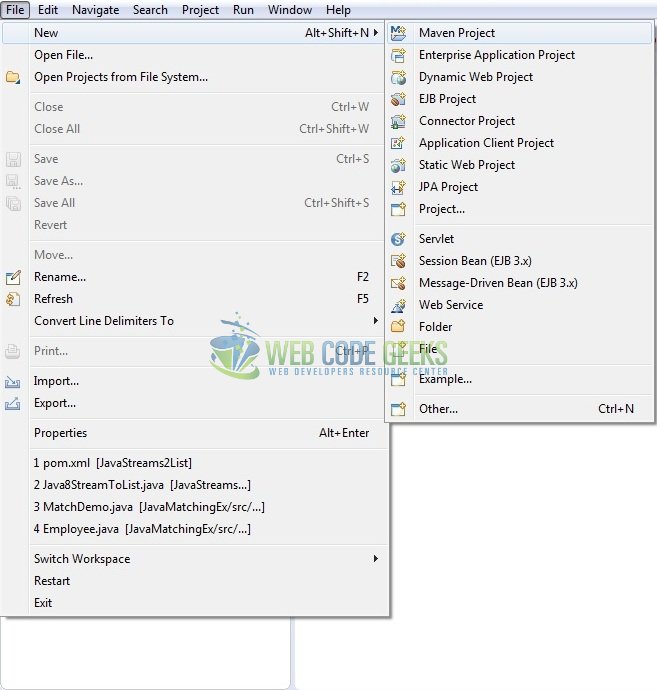
In the New Maven Project window, it will ask you to select the project location. By default, ‘Use default workspace location’ will be selected. Just click on the next button to proceed.
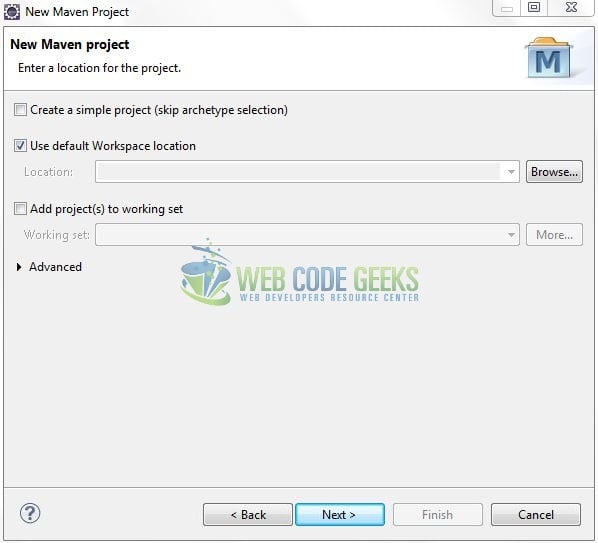
Select the ‘Maven Web App’ Archetype from the list of options and click next.
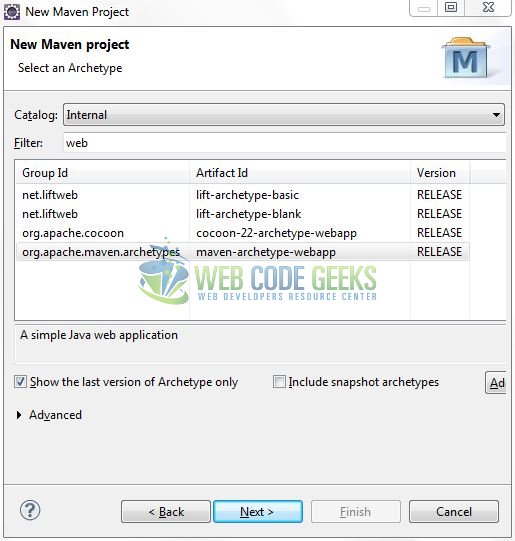
It will ask you to ‘Enter the group and the artifact id for the project’. We will input the details as shown in the below image. The version number will be by default: 0.0.1-SNAPSHOT.
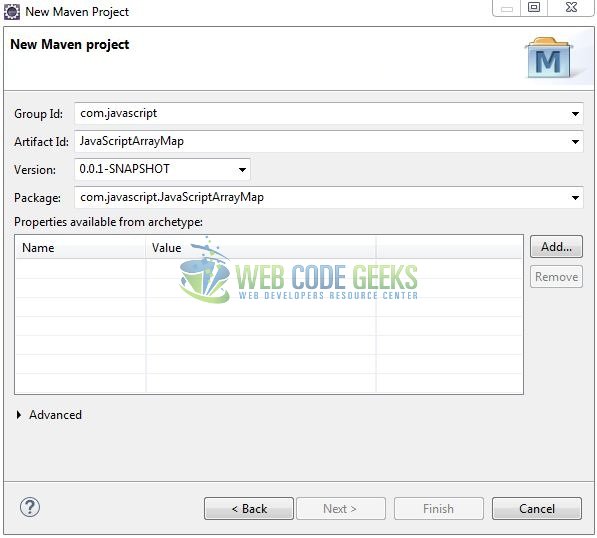
Click on Finish and the creation of a maven project is completed. If you see, it has downloaded the maven dependencies and a pom.xml file will be created. It will have the following code:
pom.xml
<project xmlns="http://maven.apache.org/POM/4.0.0" xmlns:xsi="http://www.w3.org/2001/XMLSchema-instance" xsi:schemaLocation="http://maven.apache.org/POM/4.0.0 http://maven.apache.org/xsd/maven-4.0.0.xsd"> <modelVersion>4.0.0</modelVersion> <groupId> com.javascript</groupId> <artifactId>JavaScriptArrayMap</artifactId> <version>0.0.1-SNAPSHOT</version> <packaging>war</packaging> </project>
3. Application Building
Let us create an application to understand the basic building blocks of this tutorial.
3.1 Define the HTML
Let us write a simple index page in the JavaScriptArrayMap/src/main/webapp/ folder. Add the following code to it:
index.jsp
<!------ JavaScript Array Map Example ------> <h5>Click the button to get multiply every element in the array with a specific number.</h5> <div id="form" class="form-inline"> <div class="form-group mb-2"> <label for="multiplyWith" class="col-form-label">Multiply with: </label> <input type="number" class="form-control" id="multiplyWith" value="5" /> </div> <button type="submit" class="btn btn-primary mb-2" onclick="multiply();">Try it</button> </div> <div> </div> <div id="demo"> <p><strong>New array: </strong><span id="myresult"></span></p> </div>
3.2 Define the JavaScript function
Let us write a simple javascript function that multiplies all the values in an array with a given number. Add the following code to it:
JavaScript function
var numbers = [30, 85, 10, 6];
function multiplyArrayEle(num) {
return num * document.getElementById("multiplyWith").value;
}
function multiply() {
document.getElementById("myresult").innerHTML = numbers.map(multiplyArrayEle);
}
3.3 First application
Complete the above steps and save the file. Let’s see the sample code snippet.
index.jsp
<!DOCTYPE html PUBLIC "-//W3C//DTD HTML 4.01 Transitional//EN" "http://www.w3.org/TR/html4/loose.dtd">
<html>
<head>
<meta http-equiv="Content-Type" content="text/html; charset=ISO-8859-1">
<title>IndexPage</title>
<link rel="stylesheet" href="https://www.webcodegeeks.com/wp-content/litespeed/localres/aHR0cHM6Ly9tYXhjZG4uYm9vdHN0cmFwY2RuLmNvbS8=bootstrap/3.3.7/css/bootstrap.min.css">
<script type="text/javascript">
var numbers = [30, 85, 10, 6];
function multiplyArrayEle(num) {
return num * document.getElementById("multiplyWith").value;
}
function multiply() {
document.getElementById("myresult").innerHTML = numbers.map(multiplyArrayEle);
}
</script>
</head>
<body>
<div class="container">
<h2 align="center" class="text-primary">JavaScript Array Map Example</h2>
<hr />
<!------ JavaScript Array Map Example ------>
<h5>Click the button to get multiply every element in the array with a specific number.</h5>
<div id="form" class="form-inline">
<div class="form-group mb-2">
<label for="multiplyWith" class="col-form-label">Multiply with: </label>
<input type="number" class="form-control" id="multiplyWith" value="5" />
</div>
<button type="submit" class="btn btn-primary mb-2" onclick="multiply();">Try it</button>
</div>
<div> </div>
<div id="demo">
<p><strong>New array: </strong><span id="myresult"></span></p>
</div>
</div>
</body>
</html>
4. Run the Application
As we are ready for all the changes, let us compile the project and deploy the application on the Tomcat7 server. To deploy the application on Tomat7, right-click on the project and navigate to Run as -> Run on Server.
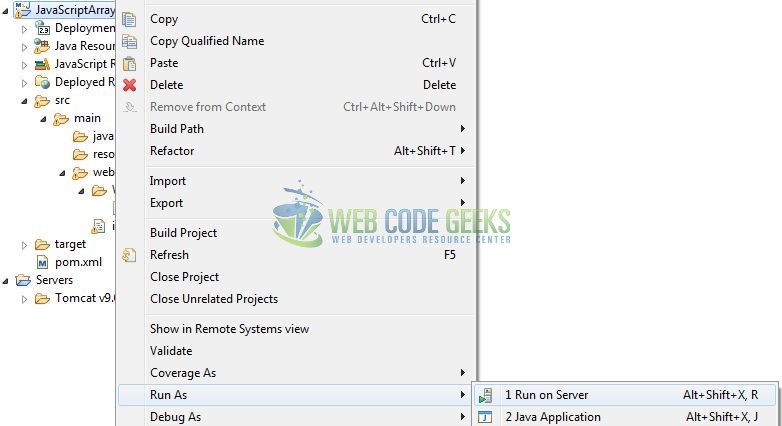
Tomcat will deploy the application in its web-apps folder and shall start its execution to deploy the project so that we can go ahead and test it in the browser.
5. Project Demo
Open your favorite browser and hit the following URL to display the application’s index page as shown in Fig. 7.
http://localhost:8082/JavaScriptArrayMap/
Server name (localhost) and port (8082) may vary as per your Tomcat configuration.
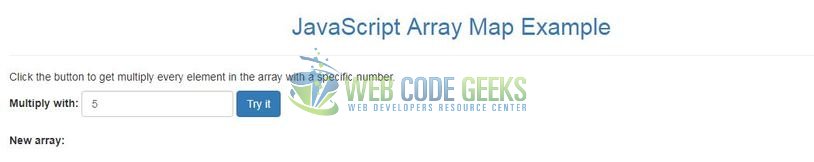
Users can click the button to display the result of the newly created array as shown in Fig. 8.
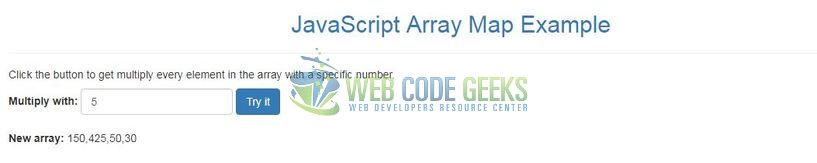
That is all for this tutorial and I hope the article served you whatever you were looking for. Happy Learning and don’t forget to share!
6. Conclusion
In this section, developers learned how to create a simple application with the JavaScript language. Developers can download the sample application as an Eclipse project in the Downloads section.
7. Download the Eclipse Project
This was an example of JavaScript Array map() for the beginners.
You can download the full source code of this example here: JavaScriptArrayMap

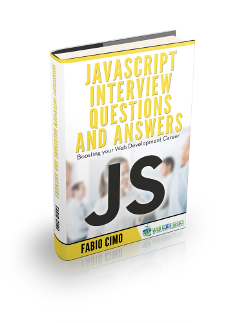


Nice example. Thanks for sharing. Is anyone gonna rewrite the javascript arrow function?