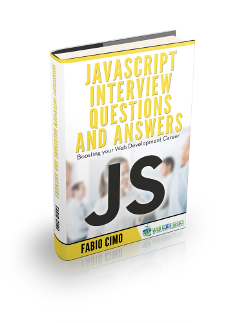Javascript Timer Example
The aim of this example is to explain the timing events in javascript.
The javascript window.setTimeout(function, milliseconds) function is used to execute a function, after waiting a specified number of milliseconds. This method returns a timeout id.
Notice,
setTimeout and window.setTimeout are essentially the same, the only difference being that in the second statement we are referencing the setTimeout method as a property of the global window object.The javascript clearTimeout(timeoutID) function is used to stop the given timer.
Following tips are very important when working with this function
- The function is only executed once. If you need to repeat execution, use the
setInterval()method. - Use the clearTimeout() method to prevent the function from running.
1. HTML
First of all you need to create a simple html documents.
timerExample.html
<!DOCTYPE html> <html> <head> <title>javascript timer example</title> </head> <body> </body> </html>
2. Javascript Timer Examples
2.1 Show alert after 3 seconds
This example sets a timer to call the given method after 3 seconds. As you can notice, the setTimeout(function, milliseconds) function takes two parameters, the first is the method name and the second is the interval time in milliseconds.
Click a button. Wait 3 seconds, and the page will alert “Hello”:
<button onclick="setTimeout(myFunction, 3000)">Try it</button>
<script>
function myFunction() {
alert('Hello');
}
</script>
The result in the browser would be:
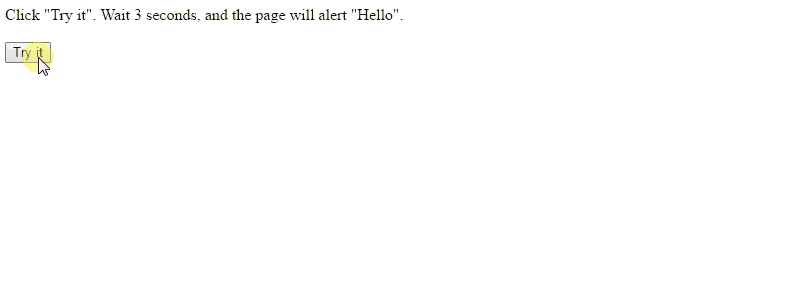
2.2 Stop javascript timer
The javascript clearTimeout(timeoutID) is used to stop the timer by using the given timeoutID. The javascript setTimeout(function, milliseconds) function returns a timeout id that can be passed to this method.
<button onclick="myVar = setTimeout(myFunction, 2000)">Try it</button>
<button onclick="clearTimeout(myVar)">Stop it</button>
<script>
function myFunction() {
alert('Hello');
}
</script>
The result in the browser would be:
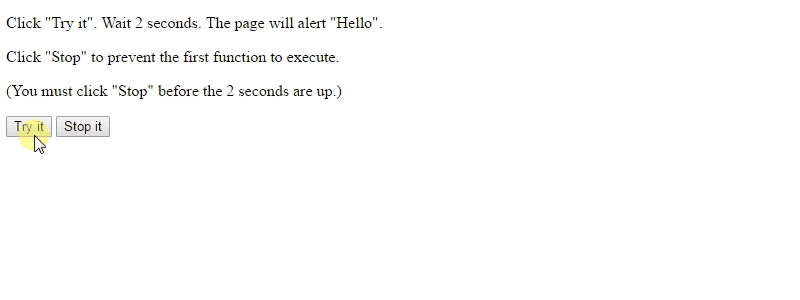
2.3 O’clock example
As you can notice, in the line 4 of the following javascript code, we call the startTime() method to show o’clock and set a timer. This timer will call the startTime() method after a half of second. That will help us to update the o’clock values.
<div id="txt"></div>
<script>
startTime();
function startTime() {
var today = new Date();
var h = today.getHours();
var m = today.getMinutes();
var s = today.getSeconds();
// add a zero in front of numbers<10
m = checkTime(m);
s = checkTime(s);
document.getElementById("txt").innerHTML = h + ":" + m + ":" + s;
var t = setTimeout(function(){ startTime() }, 500);
}
function checkTime(i) {
if (i < 10) {
i = "0" + i;
}
return i;
}
</script>
The result in the browser would be: