Node.js Tutorial: Building web apps
Course Overview
Node.js is an exciting software platform for building scalable server-side and networking applications. Node js applications are written in JavaScript, and can be run within the Node.js runtime on Windows, Mac OS X and Linux with no changes.
Node.js applications are designed to maximize throughput and efficiency, using non-blocking I/O and asynchronous events. Node.js applications run single-threaded, although Node.js uses multiple threads for file and network events.
In this course, you will get introduced to Node.js. You will learn how to install, configure and run the server and how to load various modules.
Additionally, you will build a sample application from scratch and also get your hands dirty with Node.js command line programming.
About the Author
Piyas is a Sun Microsystems Certified Enterprise Architect with more than 10 long years of professional IT experience in various areas such as Architecture Definition, Enterprise Application, Client-server/ e-business solutions. He possesses hands on experience to handle a wide range of databases ranging from PostGreSQL, SQL Server7.0/2000, Oracle 8i, 10g to Sybase, MySQL and NoSQL databases like MongoDB.
He learns and writes about different aspects of open source technologies like Angular.js, Node.js, MongoDB, Google DART, Apache Lucene, Text Analysis with GATE and related Big Data technologies in his blog (www.phloxblog.in).
Lessons
Node.js Installation Tutorial
In the first lesson of the course, you will get your hands dirty with installing Node.js on a variety of platforms (Windows/Linux) and in a variety of ways (building from source / installing binaries). Moreover, you will see how to leverage Node.js and how to quickly build a simple Web server that can handle and process HTTP requests, all with a few lines of code.
Getting Started with Node js
In this lesson, you will get to understand how Node.js really works. You will get acquainted with the underlying Event Driven Programming model and the non blocking I/O functionality. Next, you will learn about the Read-Eval-Print-Loop (REPL), which is an interactive console that lets you execute various commands. You will also read about the Node Package Manager (NPM) which is responsible for managing the libraries repository. Finally, the Event Driven Programming which Node.js uses is introduced and the concepts of asynchronous execution are explained.
Node.js: Modules and Buffers
In this lesson, we will focus on some of its core components, namely Modules and Buffers. Node.js is modular and we can plug-in various third party libraries as modules. With buffers, we can handle binary data in an effective and efficient manner. Finally, we will also have a first look in the Node.js event based architecture.
Node.js: Full application example
In this lesson, we are going to build a full application for scratch. We will use the Node.js server for the web controller and the contents routing. We will also persist and fetch data through CSV files by using a package through NPM (Node Package Manager Registry). Finally, we will perform front end rendering with EJS (Embedded JavaScript), which also resides within the node package manager ejs module.
Node.js: Express tutorial
In this lesson, we will use Express.js, a powerful web development framework for the Node.js (Node) platform. Express.js comes with the rest of the Node.js middleware modules and it can be used in order to develop any kind of web application, from simple to complex ones. We will explore the various Express.js objects, the underlying concepts and we will also built a sample web application with NeDB as the backend.
Node.js: Command line programming
In this lesson, we will discuss about node.js command line programming. We will create a sample program which processes any file and interacts with users.
Make sure to retweet this, let your social followers know!
#NodeJS Tutorial: Building web apps – FREE Mega Course http://t.co/VxXDzvwC16 pic.twitter.com/j9eYZmpjhP
— Java Code Geeks (@javacodegeeks) October 16, 2015

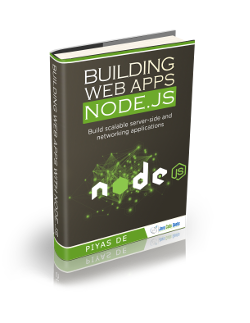



thank you. i am a beginner at html and css i am building a web site for school. i lost all my files and it has to be done in 5 days uuugggh
where do I find the source code called SampleServer.zip that the pdf/book says is available on page 14. that url redirects here.
Hello Kevin,
If you click on the first lesson you will find the code in the download section in the end of the article:
https://www.webcodegeeks.com/javascript/node-js/node-js-installation-tutorial/
HOw to get the folloe books:
1. Building web apps with Node.js
2. HTML5 Programming Cookbook
3. CSS Programming Cookbook
4. AngularJS Programming Cookbook
5. jQuery Programming Cookbook
6. Bootstrap Programming Cookbook
Hello, you can find all of our books here https://www.webcodegeeks.com/minibook/
But first, you have to login to the site.