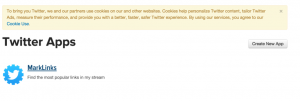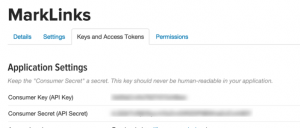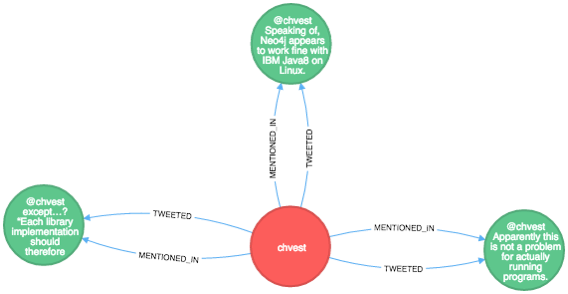Python/Neo4j: Finding interesting computer sciency people to follow on Twitter
At the beginning of this year I moved from Neo4j’s field team to dev team and since the code we write there is much lower level than I’m used to I thought I should find some people to follow on twitter whom I can learn from.
My technique for finding some of those people was to pick a person from the Neo4j kernel team who’s very good at systems programming and uses twitter which led me to Mr Chris Vest.
I thought that the people Chris interacts with on twitter are likely to be interested in this type of programming so I manually traversed out to those people and had a look who they interacted with and put them all into a list.
This approach has worked well and I’ve picked up lots of reading material from following these people. It does feel like something that could be automated though and we’ll using Python and Neo4j as our tool kit.
We need to find a library to connect to the Twitter API. There are a few to choose from but tweepy seems simple enough so I started using that.
The first thing we need to so is fill in our Twitter API auth details. Since the application is just for me I’m not going to bother with setting up OAuth – instead I’ll just create an application on apps.twitter.com and grab the appropriate tokens:
Once we’ve done that we can navigate to that app and get a consumer key, consumer secret, access token and access token secret. They all reside on the ‘Keys and Access Tokens’ tab:
Now that we’ve got ourself all auth’d up let’s write some code that starts from Chris and goes out and finds his latest tweets and the people he’s interacted with in them. We’ll write the appropriate information out to a CSV file so that we can import it into Neo4j later on:
import tweepy
import csv
from collections import Counter, deque
auth = tweepy.OAuthHandler(consumer_key, consumer_secret)
auth.set_access_token(access_token, access_token_secret)
api = tweepy.API(auth, wait_on_rate_limit = True, wait_on_rate_limit_notify = True)
counter = Counter()
users_to_process = deque()
USERS_TO_PROCESS = 50
def extract_tweet(tweet):
user_mentions = ','.join([user['screen_name'].encode('utf-8')
for user in tweet.entities['user_mentions']])
urls = ','.join([url['expanded_url']
for url in tweet.entities['urls']])
return [tweet.user.screen_name.encode('utf-8'),
tweet.id,
tweet.text.encode('utf-8'),
user_mentions,
urls]
starting_user = 'chvest'
with open('tweets.csv', 'a') as tweets:
writer = csv.writer(tweets, delimiter=',', escapechar='\\', doublequote = False)
for tweet in tweepy.Cursor(api.user_timeline, id=starting_user).items(50):
writer.writerow(extract_tweet(tweet))
tweets.flush()
for user in tweet.entities['user_mentions']:
if not len(users_to_process) > USERS_TO_PROCESS:
users_to_process.append(user['screen_name'])
counter[user['screen_name']] += 1
else:
breakAs well as printing out Chris’ tweets I’m also capturing other users who he’s had interacted and putting them in a queue that we’ll drain later on. We’re limiting the number of other users that we’ll process to 50 for now but it’s easy to change.
If we print out the first few lines of ‘tweets.csv’ this is what we’d see:
$ head -n 5 tweets.csv userName,tweetId,contents,usersMentioned,urls chvest,575427045167071233,@shipilev http://t.co/WxqFIsfiSF,shipilev, chvest,575403105174552576,@AlTobey I often use http://t.co/G7Cdn9Udst for small one-off graph diagrams.,AlTobey,http://www.apcjones.com/arrows/ chvest,575337346687766528,RT @theburningmonk: this is why you need composition over inheritance... :s #CompositionOverInheritance http://t.co/aKRwUaZ0qo,theburningmonk, chvest,575269402083459072,@chvest except…? “Each library implementation should therefore be identical with respect to the public API”,chvest,
We’re capturing the user, tweetId, the tweet itself, any users mentioned in the tweet and any URLs shared in the tweet.
Next we want to get some of the tweets of the people Chris has interacted with
# Grab the code from here too - https://gist.github.com/mneedham/3188c44b2cceb88c6de0
import tweepy
import csv
from collections import Counter, deque
auth = tweepy.OAuthHandler(consumer_key, consumer_secret)
auth.set_access_token(access_token, access_token_secret)
api = tweepy.API(auth, wait_on_rate_limit = True, wait_on_rate_limit_notify = True)
counter = Counter()
users_to_process = deque()
USERS_TO_PROCESS = 50
def extract_tweet(tweet):
user_mentions = ','.join([user['screen_name'].encode('utf-8')
for user in tweet.entities['user_mentions']])
urls = ','.join([url['expanded_url']
for url in tweet.entities['urls']])
return [tweet.user.screen_name.encode('utf-8'),
tweet.id,
tweet.text.encode('utf-8'),
user_mentions,
urls]
starting_user = 'chvest'
with open('tweets.csv', 'a') as tweets:
writer = csv.writer(tweets, delimiter=',', escapechar='\\', doublequote = False)
for tweet in tweepy.Cursor(api.user_timeline, id=starting_user).items(50):
writer.writerow(extract_tweet(tweet))
tweets.flush()
for user in tweet.entities['user_mentions']:
if not len(users_to_process) > USERS_TO_PROCESS:
users_to_process.append(user['screen_name'])
counter[user['screen_name']] += 1
else:
break
users_processed = set([starting_user])
while True:
if len(users_processed) >= USERS_TO_PROCESS:
break
else:
if len(users_to_process) > 0:
next_user = users_to_process.popleft()
print next_user
if next_user in users_processed:
'-- user already processed'
else:
'-- processing user'
users_processed.add(next_user)
for tweet in tweepy.Cursor(api.user_timeline, id=next_user).items(10):
writer.writerow(extract_tweet(tweet))
tweets.flush()
for user_mentioned in tweet.entities['user_mentions']:
if not len(users_processed) > 50:
users_to_process.append(user_mentioned['screen_name'])
counter[user_mentioned['screen_name']] += 1
else:
break
else:
breakFinally let’s take a quick look at the users who show up most frequently:
>>> for user_name, count in counter.most_common(20):
print user_name, count
neo4j 13
devnexus 12
AlTobey 11
bitprophet 11
hazelcast 10
chvest 9
shipilev 9
AntoineGrondin 8
gvsmirnov 8
GatlingTool 8
lagergren 7
tomsontom 6
dorkitude 5
noctarius2k 5
DanHeidinga 5
chris_mahan 5
coda 4
mccv 4
gAmUssA 4
jmhodges 4A few of the people on that list are in my list which is a good start. We can explore the data set better once it’s in Neo4j though so let’s write some Cypher import statements to create our own mini Twitter graph:
// add people
LOAD CSV WITH HEADERS FROM 'file:///Users/markneedham/projects/neo4j-twitter/tweets.csv' AS row
MERGE (p:Person {userName: row.userName});
LOAD CSV WITH HEADERS FROM 'file:///Users/markneedham/projects/neo4j-twitter/tweets.csv' AS row
WITH SPLIT(row.usersMentioned, ',') AS users
UNWIND users AS user
MERGE (p:Person {userName: user});
// add tweets
LOAD CSV WITH HEADERS FROM 'file:///Users/markneedham/projects/neo4j-twitter/tweets.csv' AS row
MERGE (t:Tweet {id: row.tweetId})
ON CREATE SET t.contents = row.contents;
// add urls
LOAD CSV WITH HEADERS FROM 'file:///Users/markneedham/projects/neo4j-twitter/tweets.csv' AS row
WITH SPLIT(row.urls, ',') AS urls
UNWIND urls AS url
MERGE (:URL {value: url});
// add links
LOAD CSV WITH HEADERS FROM 'file:///Users/markneedham/projects/neo4j-twitter/tweets.csv' AS row
MATCH (p:Person {userName: row.userName})
MATCH (t:Tweet {id: row.tweetId})
MERGE (p)-[:TWEETED]->(t);
LOAD CSV WITH HEADERS FROM 'file:///Users/markneedham/projects/neo4j-twitter/tweets.csv' AS row
WITH SPLIT(row.usersMentioned, ',') AS users, row
UNWIND users AS user
MATCH (p:Person {userName: user})
MATCH (t:Tweet {id: row.tweetId})
MERGE (p)-[:MENTIONED_IN]->(t);
LOAD CSV WITH HEADERS FROM 'file:///Users/markneedham/projects/neo4j-twitter/tweets.csv' AS row
WITH SPLIT(row.urls, ',') AS urls, row
UNWIND urls AS url
MATCH (u:URL {value: url})
MATCH (t:Tweet {id: row.tweetId})
MERGE (t)-[:CONTAINS_LINK]->(u);We can put all those commands in a file and execute them using neo4j-shell:
$ ./neo4j-community-2.2.0-RC01/bin/neo4j-shell --file import.cql
Now let’s write some queries against the graph:
// Find the tweets where Chris mentioned himself
MATCH path = (n:Person {userName: 'chvest'})-[:TWEETED]->()<-[:MENTIONED_IN]-(n)
RETURN path// Find the most popular links shared in the network MATCH (u:URL)<-[r:CONTAINS_LINK]->() RETURN u.value, COUNT(*) AS times ORDER BY times DESC LIMIT 10 +-------------------------------------------------------------------------------------------------+ | u.value | times | +-------------------------------------------------------------------------------------------------+ | 'http://www.polyglots.dk/' | 4 | | 'http://www.java-forum-nord.de/' | 4 | | 'http://hirt.se/blog/?p=646' | 3 | | 'http://wp.me/p26jdv-Ja' | 3 | | 'https://instagram.com/p/0D4I_hH77t/' | 3 | | 'https://blogs.oracle.com/java/entry/new_java_champion_tom_chindl' | 3 | | 'http://www.kennybastani.com/2015/03/spark-neo4j-tutorial-docker.html' | 2 | | 'https://firstlook.org/theintercept/2015/03/10/ispy-cia-campaign-steal-apples-secrets/' | 2 | | 'http://buff.ly/1GzZXlo' | 2 | | 'http://buff.ly/1BrgtQd' | 2 | +-------------------------------------------------------------------------------------------------+ 10 rows
The first link is for a programming language meetup in Copenhagen, the second for a Java conference in Hanovier and the third an announcement about the latest version of Java Mission Control. So far so good!
A next step in this area would be to run the links through Prismatic’s interest graph so we can model topics in our graph as well. For now let’s have a look at the interactions between Chris and others in the graph:
// Find the people who Chris interacts with most often
MATCH path = (n:Person {userName: 'chvest'})-[:TWEETED]->()<-[:MENTIONED_IN]-(other)
RETURN other.userName, COUNT(*) AS times
ORDER BY times DESC
LIMIT 5
+------------------------+
| other.userName | times |
+------------------------+
| 'gvsmirnov' | 7 |
| 'shipilev' | 5 |
| 'nitsanw' | 4 |
| 'DanHeidinga' | 3 |
| 'AlTobey' | 3 |
+------------------------+
5 rowsLet’s generalise that to find interactions between any pair of people:
// Find the people who interact most often MATCH (n:Person)-[:TWEETED]->()<-[:MENTIONED_IN]-(other) WHERE n <> other RETURN n.userName, other.userName, COUNT(*) AS times ORDER BY times DESC LIMIT 5 +------------------------------------------+ | n.userName | other.userName | times | +------------------------------------------+ | 'fbogsany' | 'AntoineGrondin' | 8 | | 'chvest' | 'gvsmirnov' | 7 | | 'chris_mahan' | 'bitprophet' | 6 | | 'maxdemarzi' | 'neo4j' | 6 | | 'chvest' | 'shipilev' | 5 | +------------------------------------------+ 5 rows
Let’s combine a couple of these together to come up with a score for each person:
MATCH (n:Person) // number of mentions OPTIONAL MATCH (n)-[mention:MENTIONED_IN]->() WITH n, COUNT(mention) AS mentions // number of links shared by someone else OPTIONAL MATCH (n)-[:TWEETED]->()-[:CONTAINS_LINK]->(link)<-[:CONTAINS_LINK]-() WITH n, mentions, COUNT(link) AS links RETURN n.userName, mentions + links AS score, mentions, links ORDER BY score DESC LIMIT 10 +------------------------------------------+ | n.userName | score | mentions | links | +------------------------------------------+ | 'chvest' | 17 | 10 | 7 | | 'hazelcast' | 16 | 10 | 6 | | 'neo4j' | 15 | 13 | 2 | | 'noctarius2k' | 14 | 4 | 10 | | 'devnexus' | 12 | 12 | 0 | | 'polyglotsdk' | 11 | 2 | 9 | | 'shipilev' | 11 | 10 | 1 | | 'AlTobey' | 11 | 10 | 1 | | 'bitprophet' | 10 | 9 | 1 | | 'GatlingTool' | 10 | 8 | 2 | +------------------------------------------+ 10 rows
Amusingly Chris is top of his own network but we also see three accounts which aren’t people, but rather products – neo4j, hazelcast and GatlingTool. The rest are legit though
That’s as far as I’ve got but to make this more useful I think we need to introduce follower/friend links as well as importing more data.
In the mean time I’ve got a bunch of links to go and read!
| Reference: | Python/Neo4j: Finding interesting computer sciency people to follow on Twitter from our WCG partner Mark Needham at the Mark Needham Blog blog. |