PHP vs node.js: The REAL statistics
When it comes to web programming, I’ve always coded in ASP.NET or the LAMP technologies for most part of my life.
Now, the new buzz in the city is node.js.
It is a light-weight platform that runs javascript code on server-side and is said to improve performance by using async I/O.
The theory suggests that synchronous or blocking model of I/O works something like this:
I/O is typically the costliest part of a web transaction. When a request arrives to the apache web server, it passes it to PHP interpreter for scripting any dynamic contents. Now comes the tricky part – If the PHP script wants to read something from the disk/database or write to it, that is the slowest link in the chain. When you call PHP function file_get_contents(), the entire thread is blocked until the contents are retrieved! The server can’t do anything until your script gets the file contents. Consider what happens when multiples of simultaneous requests are issued by different users to your server? They get queued, because no thread is available to do the job since they are all blocked in I/O!
Here comes the unique selling-point of node.js. Since node.js implements async I/O in almost all its functions, the server thread in the above scenario is freed as soon as the file retrieval function (fs.readFile) is called. Then, once the I/O completes, node calls a function (passed earlier by fs.readFile) along with the data parameters. In the meantime, that valuable thread can be used for serving some other request.
So thats the theory about it anyway. But I’m not someone who just accepts any new fad in the town just because it is hype and everyone uses it. Nope, I want to get under the covers and verify it for myself. I wanted to see whether this theory holds in actual practice or not.
So I brought upon myself the job of writing two simple scripts for benchmarking this – one in PHP (hosted on apache2) and other in javascript (hosted on node.js). The test itself was very simple. The script would:
1. Accept the request.
2. Generate a random string of 108 kilobytes.
3. Write the string to a file on the disk.
4. Read the contents back from disk.
5. Return the string back on the response stream.
This is the first script, index.php:
01 02 03 04 05 06 07 08 09 10 11 12 13 14 | <?php//index.php$s=''; //generate a random string of 108KB and a random filename$fname = chr(rand(0,57)+65).chr(rand(0,57)+65).chr(rand(0,57)+65).chr(rand(0,57)+65).'.txt';for($i=0;$i<108000;$i++){ $n=rand(0,57)+65; $s = $s.chr($n);}//write s to a filefile_put_contents($fname,$s);$result = file_get_contents($fname);echo $result; |
And here is the second script, server.js:
01 02 03 04 05 06 07 08 09 10 11 12 13 14 15 16 17 18 19 20 21 22 23 24 25 26 27 28 29 30 31 32 33 34 35 36 37 | //server.jsvar http = require('http');var server = http.createServer(handler);function handler(request, response) { //console.log('request received!'); response.writeHead(200, {'Content-Type': 'text/plain'}); s=''; //generate a random string of 108KB and a random filename fname = String.fromCharCode(Math.floor(65 + (Math.random()*(122-65)) )) + String.fromCharCode(Math.floor(65 + (Math.random()*(122-65)) )) + String.fromCharCode(Math.floor(65 + (Math.random()*(122-65)) )) + String.fromCharCode(Math.floor(65 + (Math.random()*(122-65)) )) + '.txt'; for(i=0;i<108000;i++) { n=Math.floor(65 + (Math.random()*(122-65)) ); s+=String.fromCharCode(n); } //write s to a file var fs = require('fs'); fs.writeFile(fname, s, function(err, fd) { if (err) throw err; //console.log('The file was saved!'); //read back from the file fs.readFile(fname, function (err, data) { if (err) throw err; result = data; response.end(result); }); } );}server.listen(8124); |
And then, I ran the apache benchmarking tool on both of them with 2000 requests (200 concurrent). When I saw the time stats of the result, I was astounded:
1 2 3 4 5 6 7 8 9 | #PHP:Concurrency Level: 200Time taken for tests: 574.796 secondsComplete requests: 2000#node.js:Concurrency Level: 200Time taken for tests: 41.887 secondsComplete requests: 2000 |
The truth is out. node.js was faster than PHP by more 14 times! These results are astonishing. It simply means that node.js IS going to be THE de-facto standard for writing performance driven apps in the upcoming future, there is no doubt about it!
Agreed that the nodejs ecosystem isn’t that widely developed yet, and most node modules for things like db connectivity, network access, utilities, etc. are actively being developed. But still, after seeing these results, its a no-brainer. Any extra effort spent in developing node.js apps is more than worth it. PHP might be still having the “king of web” status, but with node.js in the town, I don’t see that status staying for very long!
Update
After reading some comments from the below section, I felt obliged to create a C#/mono version too. This, unfortunately, has turned out to be the slowest of the bunch (~40 secs for 1 request). Either the Task library in mono is terribly implemented, or there is something terribly wrong with my code. I’ll fix it once I get some time and be back with my next post (maybe ASP.NET vs node.js vs PHP!).
Second Update
As for C#/ASP.NET, this is the most optimum version that I could manage. It still lags behind both PHP and node.js and most of the issued requests just get dropped. (And yes, I’ve tested it on both Linux/Mono and Windows-Server-2012/IIS environments). Maybe ASP.NET is inherently slower, so I’ll have to change the terms of this benchmark to take it into comparison:
01 02 03 04 05 06 07 08 09 10 11 12 13 14 15 16 17 18 19 20 21 22 23 24 25 26 27 28 29 30 31 32 33 34 35 36 37 38 39 40 41 42 43 44 45 46 47 48 49 50 51 52 | public class Handler : System.Web.IHttpHandler{ private StringBuilder payload = null; private async void processAsync() { var r = new Random (); //generate a random string of 108kb payload=new StringBuilder(); for (var i = 0; i < 54000; i++) payload.Append( (char)(r.Next(65,90))); //create a unique file var fname = ''; do{fname = @'c:\source\csharp\asyncdemo\' + r.Next (1, 99999999).ToString () + '.txt'; } while(File.Exists(fname)); //write the string to disk in async manner using(FileStream fs = File.Open(fname,FileMode.CreateNew,FileAccess.ReadWrite)) { var bytes=(new System.Text.ASCIIEncoding ()).GetBytes (payload.ToString()); await fs.WriteAsync (bytes,0,bytes.Length); fs.Close (); } //read the string back from disk in async manner payload = new StringBuilder (); StreamReader sr = new StreamReader (fname); payload.Append(await sr.ReadToEndAsync ()); sr.Close (); //File.Delete (fname); //remove the file } public void ProcessRequest (HttpContext context) { Task task = new Task(processAsync); task.Start (); task.Wait (); //write the string back on the response stream context.Response.ContentType = 'text/plain'; context.Response.Write (payload.ToString()); } public bool IsReusable { get { return false; } }} |
References
| Reference: | PHP vs node.js: The REAL statistics from our WCG partner Prahlad Yeri at the Prahlad Yeri blog. |

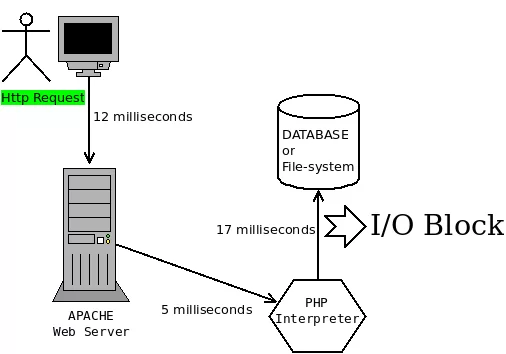
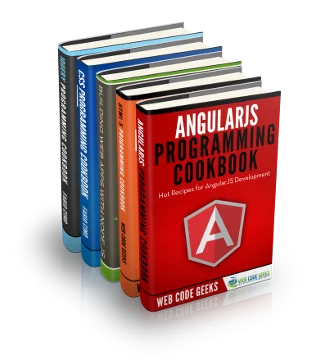
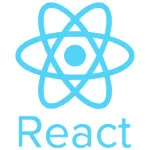



Woot this is pretty unfair to php, as with many node benchmark… You’re comparing a full blown webserver running php as module with a much simpler http server built in node.
Apache and php also needs some configuration to become more perfofmant, I won’t say it can perform equally as node on this example, but not 14 times slower.
I have to agree with the ben, this comparison is too bias. If you want to test you should have similar environments, basically you’re mostly comparing servers. LOL actually I find your approach a bit ridiculous. Please, take it offline, you’re making a fool of yourself.
People should move on if something does not suit their liking. No need to make snide personal remarks. Dogma is bad for any science. There is nothing wrong in the article. Maybe the article could have clearly written its not a comparison of PHP Vs Node but two different web server and web app dev frameworks.
What is your Apache configuration? Are you using mod_php, FCGI, or just taking the bare-basic defaults and spawning separate CGI processes for each request?
I’m not a PHP or a Node guy, so I don’t have a “side” here. However, this post is completely meaningless with the information given.
The .NET version is implemented terribly wrong. You have created async method processAsync, it is fine, but that you simple block thread for each request by using Task.Wait(). So you have got 1) no benefits of async at all 2) overhead which compiler does with async
You should be testing some real lightweight async framework for .NET (like NancyFx or ASP.NET vNext) and without IIS of course (libuv)
I ran the apache benchmarking tool on both of them with 2000 requests (200 concurrent) but php version is 7 and I found the result of php7 amazing:
php7
Concurrency Level: 200
Time taken for tests: 9.001 seconds
Complete requests: 2000
nodejs
Concurrency Level: 200
Time taken for tests: 28.937 seconds
Complete requests: 2000
To be fair, you must use Nginx instead of Apache since Nginx is based in the same principle as Node.js: async events and non-blocking I/O. Recently, We changed Apache2 for Nginx in one of our production servers. The result: 10x less memory consumption and really faster times (around 14x). We were able to replace 6 Apache servers with 2 Nginx without loosing performance, it was faster, in fact.